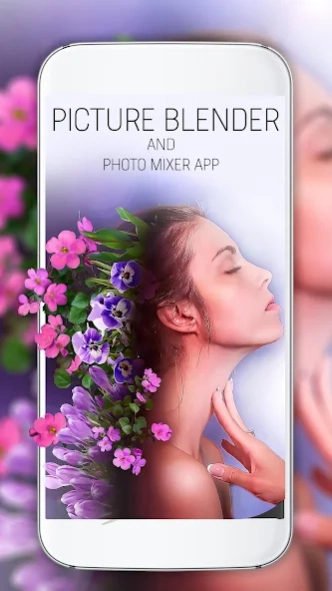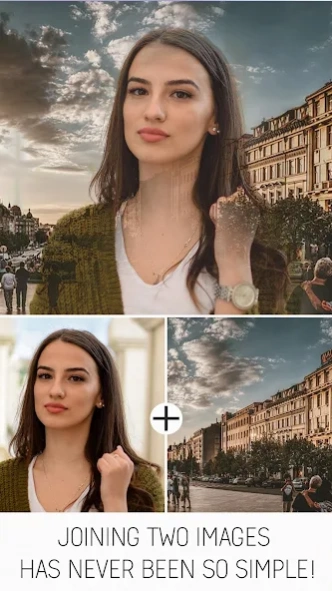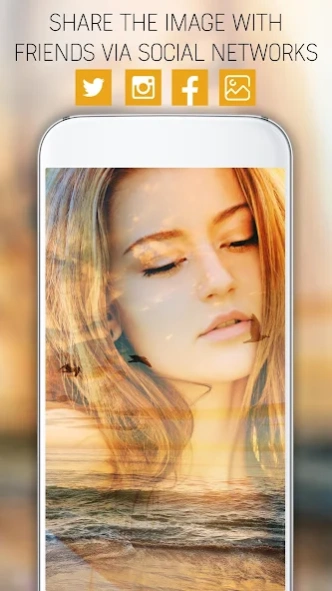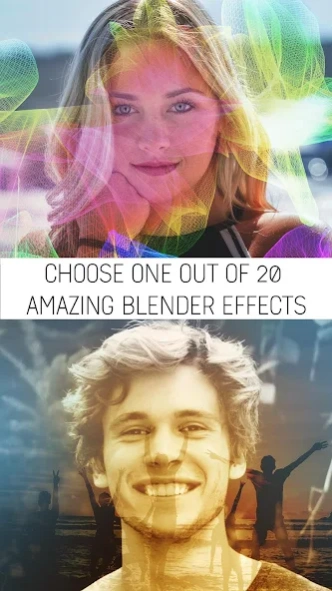Photo Mixer Camera 2.0
Free Version
Publisher Description
Photo Mixer Camera - Picture blender and photo mixer app - best blender camera for picture mix up
Create amazing new photo combinations out of any two images that you want! Easily design fun picture mix up with photos from your image gallery with amazing “Photo Mixer Camera”. Fuse two pictures in one and have fun with the best photo mixing app. Make the most awesome picture combination and edit photos for free any way you want. This awesome photo editor will help you make your photos unique and gorgeous. Beautiful filters for pictures, colorful picture frames, text on photo with best fonts - this picture editor app has it all! Merge two pictures together to get a fabulous new photo mix up. Make absolutely amazing picture mashup designs and easily join two different photos together. Use all the options this amazing blender camera app offers to decorate photos. Create the best selfie ever with this beautiful picture mixing app. Snap a photo, choose another one that will go perfectly with it, pick out the right layout and frames for pictures, add some filter effects - you can write on pictures and even choose stylish fonts and letter color. Download the most awesome Photo Mixer Camera aplication right now - top picture merge app with editing options that you will simply love!
💫 Joining two images has never been so simple!
✨ Select two pictures from your gallery!
✨ Move the line that separates them !
✨ Move and zoom images to make a perfect blend!
✨ Select images and add beautiful camera filters!
✨ Choose one out of 20 amazing blender effects!
✨ Decorate your photo montage with a perfect photo frame!
✨ Add text to photos - choose the font and the color!
✨ Save your new photos in your image gallery!
✨ Share the image with friends via social networks!
💫 Edit photos with the awesome photo mixing app with new frames, filters and effects!
Make your photos more interesting than ever! Use photo overlay effects if you want to create truly unusual pictures. Merge faces with your best friend and have some laughs! Try out half and half picture editor to make split face pictures. Design extraordinary picture mixpic images. Simply merge two photos in one amazing new one. Make a perfect match for photo overlays blending to create fantastic photos - add filters and effects, write on pics, add a frame for photos shaped like a heart, star and so much more. Be creative and have fun with picture editing! Design special images with the most amazing picture mixer app ever! Photo blender insta blends your photos and creates a perfect pic mix that you love for sure. In a couple of easy steps make your picmix picture special and one of a kind.
💫 The ultimate photo blender mixer and blender camera photo mix creator that you will adore!
Become insta pics editor right now and merge two photos together with most extraordinary photo editing tools. You will love joining two different images in one pic! Amazing photo blender with any background image that you choose - with your favorite inspirational quote, abstract pattern, nature scenery. If you want to merge two photos together to get an awesome photomontage, this new photo mixing app is the best photo pic blender for you. Mix photos and get a fascinating new creation. Edit images until you get a perfect image blend you can share with all your friends! Create most gorgeous pictures, perfect selfies or romantic images. Download Photo Mixer Camera photo editor for picture merging and create unique photos today.
About Photo Mixer Camera
Photo Mixer Camera is a free app for Android published in the Screen Capture list of apps, part of Graphic Apps.
The company that develops Photo Mixer Camera is Dandellion Studio Apps and Games. The latest version released by its developer is 2.0.
To install Photo Mixer Camera on your Android device, just click the green Continue To App button above to start the installation process. The app is listed on our website since 2021-12-06 and was downloaded 2 times. We have already checked if the download link is safe, however for your own protection we recommend that you scan the downloaded app with your antivirus. Your antivirus may detect the Photo Mixer Camera as malware as malware if the download link to blended.ph is broken.
How to install Photo Mixer Camera on your Android device:
- Click on the Continue To App button on our website. This will redirect you to Google Play.
- Once the Photo Mixer Camera is shown in the Google Play listing of your Android device, you can start its download and installation. Tap on the Install button located below the search bar and to the right of the app icon.
- A pop-up window with the permissions required by Photo Mixer Camera will be shown. Click on Accept to continue the process.
- Photo Mixer Camera will be downloaded onto your device, displaying a progress. Once the download completes, the installation will start and you'll get a notification after the installation is finished.